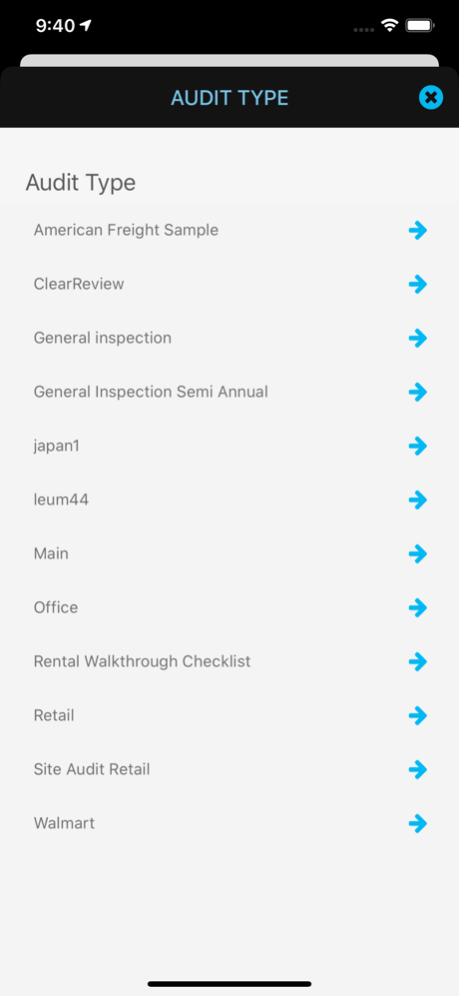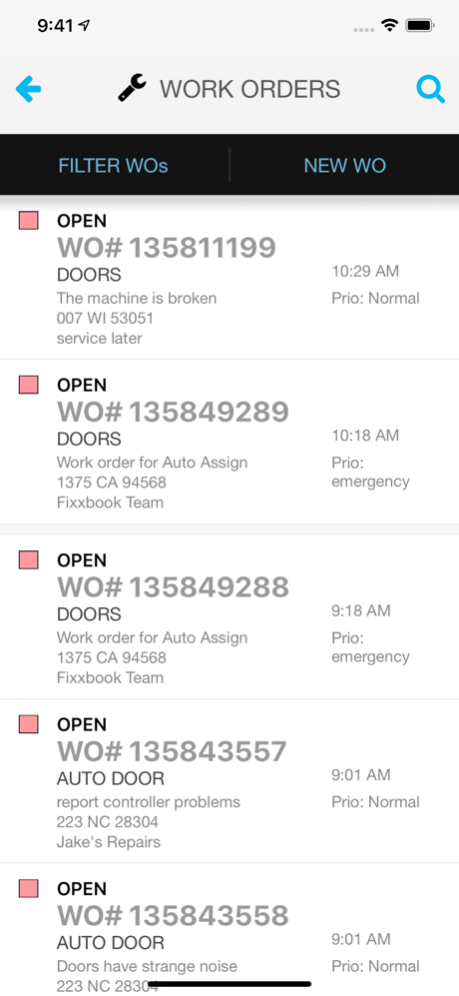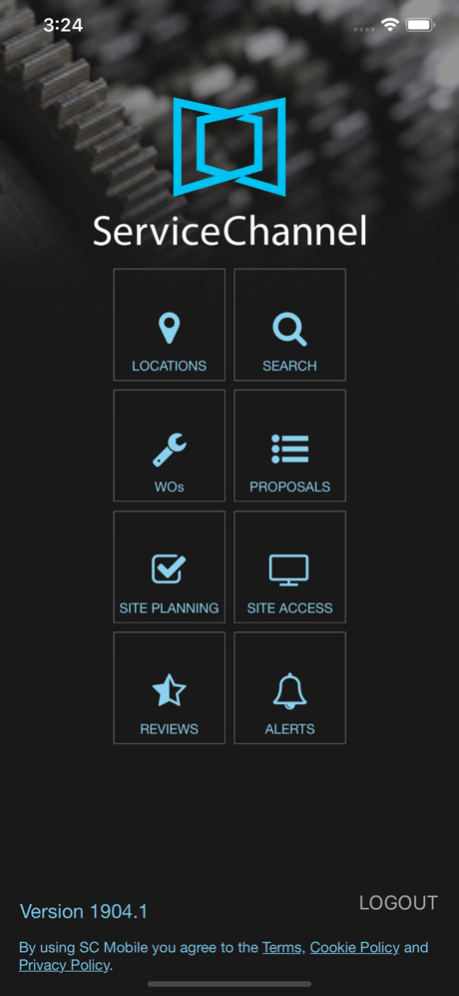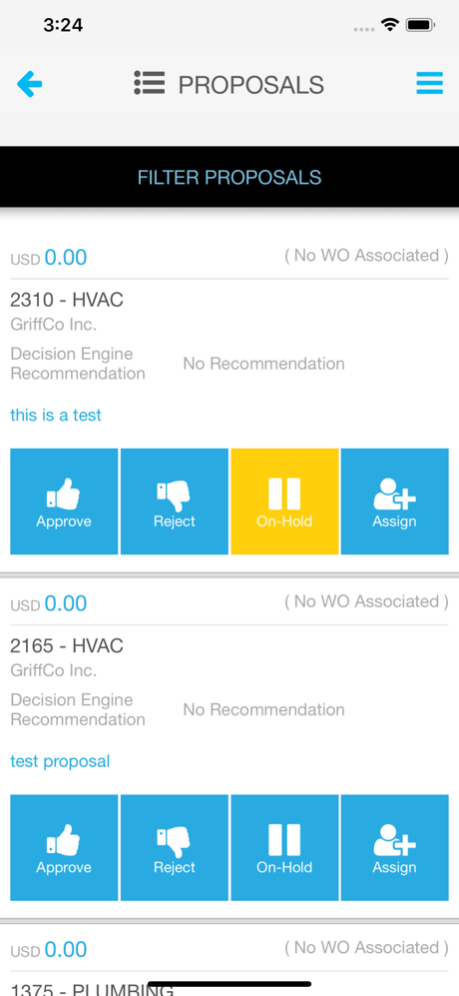ServiceChannel 2404.1
Free Version
Publisher Description
Search Work Orders By:
• Tracking Number
• Work Order Number
• Purchase Order Number
• Location Keyword
Reassign Work Orders
Filter Work Orders by Status
Exclude/Include Supply and Maintenance Categories in any list
Edit Work Order Details:
• Status
• Priority
• Schedule Date
• Trade
• Provider
• NTE
• Purchase Order Number
• Description
• Category
- Notes
- Photos and Attachments
Proposals
• Approve
• Reject
• View Details
• View Photos and Attachments
• On Hold
• Assign
Site Audit Manager
Simple and thorough capture & centralization of actionable intelligence on location and equipment condition. Ensure consistent and comprehensive location audits, by anyone, through
• Rapid, on-site capture of facility condition
• Cross audit decision support
• In-audit submission of work orders
• Conduct audits for facilities, safety, loss prevention, construction punch lists, etc
• No auditor training required
Please Note: Site Audit Manager requires an additional license.
Apr 11, 2024
Version 2404.1
FIXED
- If you didn't have an assigned dashboard, you may have encountered an issue with the Filter by Days option on the Filter WOs screen. You could see only work orders for the current day. The filter has now been updated to display a 12-month range by default.
- We have enhanced the app's performance and now the system operates flawlessly.
- We've improved the app translation in multiple languages because we know how handy it is to use the app in your mother tongue. Stay tuned!
About ServiceChannel
ServiceChannel is a free app for iOS published in the Office Suites & Tools list of apps, part of Business.
The company that develops ServiceChannel is ServiceChannel. The latest version released by its developer is 2404.1.
To install ServiceChannel on your iOS device, just click the green Continue To App button above to start the installation process. The app is listed on our website since 2024-04-11 and was downloaded 5 times. We have already checked if the download link is safe, however for your own protection we recommend that you scan the downloaded app with your antivirus. Your antivirus may detect the ServiceChannel as malware if the download link is broken.
How to install ServiceChannel on your iOS device:
- Click on the Continue To App button on our website. This will redirect you to the App Store.
- Once the ServiceChannel is shown in the iTunes listing of your iOS device, you can start its download and installation. Tap on the GET button to the right of the app to start downloading it.
- If you are not logged-in the iOS appstore app, you'll be prompted for your your Apple ID and/or password.
- After ServiceChannel is downloaded, you'll see an INSTALL button to the right. Tap on it to start the actual installation of the iOS app.
- Once installation is finished you can tap on the OPEN button to start it. Its icon will also be added to your device home screen.
Program Details
General |
|
|---|---|
| Publisher | ServiceChannel |
| Released Date | 2024-04-11 |
| Languages | English |
Category |
|
|---|---|
| Category | Business |
| Subcategory | Office Suites & Tools |
System requirements |
|
|---|---|
| Operating systems | ios |
Download information |
|
|---|---|
| File size | 83.05 MB |
| Total downloads | 5 |
Pricing |
|
|---|---|
| License model | Free |
| Price | N/A |
Version History
version 2404.1
posted on 2024-04-11
Apr 11, 2024
Version 2404.1
FIXED
- If you didn't have an assigned dashboard, you may have encountered an issue with the Filter by Days option on the Filter WOs screen. You could see only work orders for the current day. The filter has now been updated to display a 12-month range by default.
- We have enhanced the app's performance and now the system operates flawlessly.
- We've improved the app translation in multiple languages because we know how handy it is to use the app in your mother tongue. Stay tuned!
version 2403.2
posted on 2024-03-28
Mar 28, 2024
Version 2403.2
No new features and bug fixes. We are getting the app ready for the upcoming features.
version 2403.1
posted on 2024-03-14
Mar 14, 2024
Version 2403.1
FIXED
- After the latest version was released, several icons throughout the app appeared distorted or abnormal. We've restored all icons.
- If the Provider Email field on the Create WO screen was empty during work order creation, you couldn't create a work order as the app crash occurred. Crashes are no fun, so the issue has been fixed.
- The app crashed when you tried to approve a proposal on a work order. This won’t happen anymore.
version 2402.1.1
posted on 2024-02-20
Feb 20, 2024
Version 2402.1.1
FIXED
- When you created a work order with an asset under warranty, the app crashed. This won't happen anymore.
version 2402.1
posted on 2024-02-14
Feb 14, 2024
Version 2402.1
FIXED
- On the Create Asset screen, the Brand field previously displayed the brand ID instead of the brand name. This issue has now been fixed, and the brand names are appropriately displayed.
version 2401.3
posted on 2024-01-31
Jan 31, 2024
Version 2401.3
FIXED
- Due to the under-the-hood issue, all proposals were listed with the same number on the proposal list screen. We've pinpointed the issue, and now you can see the real proposal numbers.
- Upon creating a work order, when you scanned or added an asset under warranty, the service provider wasn't updated based on the warranty overrides configured in your dashboard issue list. Now, the service provider will be updated as expected.
- When you associated an asset tag with an asset, the Warranty Starts From Install Date toggle was automatically reset, requiring you to select it again manually. The issue is fixed.
version 2401.2
posted on 2024-01-18
Jan 18, 2024
Version 2401.2
FIXED
- The site audit creation time on the Site Planning screen was displayed incorrectly. This happened due to a time zone discrepancy. We've spotted the problem and cracked it.
- When you tried to filter work orders by priority, the internal server error appeared. This error occurred when priority names contained an ampersand &. Ampersands don’t rock the boat anymore. Bon voyage!
version 2401.1.1
posted on 2024-01-06
Jan 6, 2024
Version 2401.1.1
FIXED
The application crashes when adding attachments.
version 2401.1
posted on 2024-01-03
Jan 3, 2024
Version 2401.1
NEW
- Fresh from the oven: when you take a photo from the camera during the asset creation, WO creation, adding a WO note, or adding an attachment to the site audit, you can capture two or more photos and then save them simultaneously.
FIXED
- Sometimes, when you tried to add a note to a work order, you saw an error message telling you something went wrong. We've pinpointed the issue and taken care of it.
version 2312.1
posted on 2023-12-13
Dec 13, 2023
Version 2312.1
We are currently working on new features that are going live down the road. Stay tuned!
version 2311.3
posted on 2023-12-01
Dec 1, 2023
Version 2311.3
We are currently working on new features that are going live down the road. Stay tuned!
version 2311.1
posted on 2023-11-10
Nov 10, 2023
Version 2311.1
FIXED
- Occasionally, you couldn't open locations, or the Nothing Found notification appeared in the Locations module. This happened if you didn't allow to use your location GPS coordinates. In this case, you saw the alert that location services are not enabled as the location access wasn't provided.
- On devices set to German, the asset type didn't display on the Asset Details screen. We've fixed it.
- The number of assets on the work order details view and the Work Order Asset screen didn't match. We've done away with this discrepancy.
version 2310.3
posted on 2023-10-31
Oct 31, 2023
Version 2310.3
No new features and bug fixes. We are getting the app ready for the upcoming features. Stay tuned!
version 2310.2
posted on 2023-10-22
Oct 22, 2023
Version 2310.2
FIXED
- During the work order creation, when you chose another provider on the Confirm WO Creation screen and selected Confirm / Create WO, you noticed that the service request email was copied to the previous provider. A tricky bug was finally squished, and now service request emails go to chosen providers.
- When you tried to log in to the app using the mobile access code, you saw an error message stating that the device was registered to another user, so it was unclear how to unlink it. We've added the device ID to the error message. You can provide it to the ServiceChannel support team to unlink the device easily.
version 2310.1
posted on 2023-10-02
Oct 2, 2023
Version 2310.1
NEW
- The ServiceChannel Mobile app for Apple devices using iOS version 17 is now available. We would like to remind you that the application requires iOS versions 14 or later. Make sure your device is up to date!
FIXED
- After you created an asset and then refresh the screen, a duplicate asset showed up on the Asset List screen. We’ve got rid of duplicates.
- Occasionally, a system error message appeared when you tried to change the trade on a work order during creation. The error does not pop up anymore.
- Searching by location, user, or audit name, you were unable to open any audits on the Site Planning screen. Also, all audits without applied filters were displayed instead. We've fixed it.
version 2309.1.2
posted on 2023-09-22
Sep 22, 2023
Version 2309.1.2
NEW
- The ServiceChannel Mobile app for Apple devices using iOS version 17 is now available. We would like to remind you that the application requires iOS versions 14 or later. Make sure your device is up to date!
version 2309.1.1
posted on 2023-09-18
Sep 18, 2023
Version 2309.1.1
No new features and bug fixes for this version. We are getting the app ready for the upcoming features. Stay tuned!
version 2308.2
posted on 2023-08-29
Aug 29, 2023
Version 2308.2
FIXED
- Due to a GPS coordination's issue, sometimes you could see a spinning gear icon that wouldn’t go away. No longer does this issue halt your work.
- You couldn't scan an asset to create a work order in Site Planning. The Check for Assets screen appeared instead. We've made some changes to get rid of the problem and now, when you scan an asset, the list of assets won’t be displayed and a work order will be successfully created.
version 2308.1
posted on 2023-08-16
Aug 16, 2023
Version 2308.1
No visible changes for this version. We are getting the app ready for the upcoming features. Stay tuned!
version 2307.2
posted on 2023-07-31
Jul 31, 2023
Version 2307.2
FIXED
- Occasionally, when you tried to add a note on the Add Note screen, the keyboard didn't hide after you've entered the text in the input field, and you couldn't go on. We've added the Done button in the top corner of the keyboard. When you enter desired information, select Done to hide the keyboard and continue with the creating note process.
- The Last Note section on the work order details screen displayed the first note instead of the last one. We’ve fixed it.
- When you logged into the SC Mobile app through the SSO ID, notes on a work order wasn’t visible. Now you can see notes on a work order in this scenario.
- You couldn’t approve an invoice if you entered less than 3 symbols in the Comment field. The Submit button was grayed out. Now, you can enter 2 and more characters to proceed.
version 2307.1
posted on 2023-07-13
Jul 13, 2023
Version 2307.1
No visible changes for this version. We are currently working on new features that are going live down the road. Stay tuned!
version 2306.2
posted on 2023-06-28
Jun 28, 2023
Version 2306.2
NEW
- Upon creating a new work order, you will see that asset categories on the Select Asset screen is now presented in alphabetical order.
- The Change Log section has been renamed Service History on the Asset Details and Asset Record screens.
FIXED
- Some of your overrides configured in the dashboard issue list were not triggered, and the NTE is showing incorrectly in the app during the work order creation. We’ve tackled the issue.
- When you tried to access a work order more than half a year old on the Asset Record screen, the following error message appeared: No response. Nothing found on server for your input. The error does not pop up anymore, and you can open the chosen work order.
version 2306.1
posted on 2023-06-15
Jun 15, 2023
Version 2306.1
FIXED
- During an asset creation, the Warranty Category section was empty, so you couldn't select a warranty category . Now warranty category options are displayed as they should be.
version 2305.3
posted on 2023-06-06
Jun 6, 2023
Version 2305.3
NEW
- The Asset Type field is renamed Equipment on the Create WO screen to make it consistent with the issue list.
FIXED
- After you submitted a service request, you might have noticed that the Description field on a work order contained HTML code.
- When you created a work order, the service request was sent to all email addresses related to the location. Now it will be sent only on a provider email by default. You can add another email address by selecting the Add Email + button.
version 2305.1
posted on 2023-05-09
May 9, 2023
Version 2305.1
FIXED
- Occasionally, upon uploading a completed site audit, when you entered your email in the Send Audit To field and click Send, you didn't receive the site audit report email. Site audit report emails are now running smoothly again.
- When you tried to create your first asset on a location, manually searching for the asset type on the Asset Type screen, the asset types list stayed empty. Thus you couldn't create an asset. The asset type list is now fully visible for a location without assets.
version 2304.2
posted on 2023-04-22
Apr 22, 2023
Version 2304.2
FIXED
- During the invoice approval process, when you tried to change the GL code, a system error message appeared. Now you can change the GL code without errors.
version 2304.1
posted on 2023-04-06
Apr 6, 2023
Version 2304.1
NEW
- We've added a bunch of dashboard settings in the SC Mobile app. All these settings can be found, enabled, and managed on the Request Confirm and Request tabs under the dashboard settings in Service Automation.
FIXED
- When you created a work order while approving a standalone proposal, the work order always went to the primary ranked provider instead of the provider who create the proposal. Thus, the NTE amount was displayed incorrectly, and the approved proposal wasn't linked to the work order. We've pinpointed the issue and taken care of it.
https://servicechannel.atlassian.net/wiki/x/GYEhp
- You couldn't create a work order with a negative NTE amount, but it’s feasible with this release.
version 2303.2
posted on 2023-03-23
Mar 23, 2023
Version 2303.2
FIXED
- Upon adding a new audit item or questions, you might have noticed that the name of the screen was incorrect. We've updated Checklist to Checklist items.
- You couldn't create a work order selecting an asset contained physical area which is not listed in the issue list. Now if there is no match with a work order area in the issue list and the asset physical area, you will be notified about it.
version 2208.1
posted on 2022-08-10
Aug 10, 2022 Version 2208.1
NEW
- Starting August 31, we will no longer support the ServiceChannel Mobile app for Apple devices using iOS versions 13 or older. The app will continue to work for those devices running older operating systems, but you will not be able to update them with bug fixes, security updates, or new features. Make sure your device is up to date!
FIXED
- The number of filtered work orders displayed in the app and on the web didn't match. Now the list of work orders in the app is the same as on the web.
version 2205.2.1
posted on 2022-05-17
May 17, 2022 Version 2205.2.1
No new features and bug fixes. We are getting the app ready for the upcoming features.
version 2205.1
posted on 2022-05-04
May 4, 2022 Version 2205.1
FIXED
- There was an issue with editing attachments on a work order created as part of an audit. When you tried to edit an attachment, the following error message appeared: Location ID does not belong to current subscriber. We've done away with this issue.
- When creating a work order, those who had Global Fields set in their issue list got stuck because there were no options to choose from, and the fields were not visible. It’s not the case anymore.
version 2204.2
posted on 2022-04-15
Apr 15, 2022 Version 2204.2
FIXED
- Previously, when you tried to save a new asset in the Scan Asset module without needed permissions, nothing happened and there was no error message or explanation. We've handled that matter, and now you'll be notified about the reason why creating assets isn’t possible.
version 2204.1
posted on 2022-04-04
Apr 4, 2022 Version 2204.1
FIXED
- Occasionally, when the user tried to create a new audit and added a comment without an attachment, the Proceed button was greyed out. We've tackled the issue.
version 2203.2
posted on 2022-03-26
Mar 26, 2022 Version 2203.2
FIXED
- The action buttons on the proposal details screen were disabled if you navigated to the proposal from a work order. We've done away with this issue.
version 2202.2.1
posted on 2022-02-12
Feb 12, 2022 Version 2202.2.1
FIXED
- Occasionally, when you tap New Audit + button on the Site Planning page, the app crash occurred. We have improved the app's performance to address the problem.
- When you tried to add an attachment to the new audit on the Site Planning page, the error message about call rejection appeared. We tackled the issue.
version 2202.1
posted on 2022-02-07
Feb 7, 2022 Version 2202.1
FIXED
- On devices set to German, the work order statuses were not fully translated. We’ve updated the text to make it clear for German speakers.
version 2201.2.1
posted on 2022-01-25
Jan 25, 2022 Version 2201.2.1
FIXED
- When you tried to log into the app through the SSO ID under a universal account, the error message about unsuccessful login appeared. The issue is fixed.
version 2201.1
posted on 2022-01-04
Jan 4, 2022 Version 2201.1
FIXED
- When you tried to add an asset to a work order on your iPad, the app crashed. It's not a problem anymore.
- Upon filtering work orders by trade, some of you might have got the following error message: "Unsupported URL." The problem has been taken care of.
version 2112.2.1
posted on 2021-12-27
Dec 27, 2021 Version 2112.2.1
FIXED
- On devices set to German, the answer options on the work order Review screen were translated incorrectly. We’ve updated the text to make it clear for German speakers.
- When you added a comment on the work order Review screen and then switched between the available tabs before submitting your WO feedback, the comment field disappeared along with the information you entered. The Review tab no longer turns empty.
version 2112.2
posted on 2021-12-18
Dec 18, 2021 Version 2112.2
FIXED
- Recently, when you logged in with a Mobile Access Code, you were automatically logged out too early and had to generate a new code via dashboard. We've taken care of that.
- Filters didn't work correctly in some cases and displayed no work orders when you picked some particular dates, locations, and trades. We've cracked the problem.
version 2112.1
posted on 2021-12-08
Dec 8, 2021 Version 2112.1
FIXED
- With a user ID and password combination, your technicians were able to log into SC Mobile even though they should have used the SC Provider mobile app to work on the assigned service requests. SC Mobile no longer allows techs to log in. Ensure that your techs are using the SC Provider app.
- When our Korean-speaking customers used the SC Provider app, they might have noticed that some information was translated incorrectly. We’ve updated the text to make it clear for Korean speakers.
- The app occasionally crashed when you tried to change the provider upon creating a new work order. This won't happen anymore.
version 2111.3
posted on 2021-11-30
Nov 30, 2021 Version 2111.3
FIXED
- On devices set to German, the font size and case of some menu items on the home screen weren’t consistent. We’ve made all the menu items' labels look neat and tidy.
version 2111.2
posted on 2021-11-20
Nov 20, 2021 Version 2111.2
FIXED
- When our German-speaking customers viewed proposal details, they might have noticed that the information on proposal recommendations was translated incorrectly. We’ve updated the text in the overlay to make it clear for German speakers how the recommendations work.
- The app crashed when you tried to view attachments added to audit items in the Site Planning module. This issue is fixed.
version 2111.1
posted on 2021-11-09
Nov 9, 2021 Version 2111.1
No new features and bug fixes for this version. We are getting the app ready for the upcoming features. Stay tuned!
version 2110.2
posted on 2021-10-26
Oct 26, 2021 Version 2110.2
Small things make big things happen! We’re releasing a handful of under-the-hood changes to get the app ready for the upcoming features.
version 2110.1
posted on 2021-10-12
Oct 12, 2021 Version 2110.1
FIXED
- For Guided Troubleshooting questions you were to answer upon creating a service request, the app didn’t take into account the “Min” and “Max” limits configured for these questions in your dashboard issue list. The limits are respected now, and the app lets you know whenever your response to a troubleshooting question doesn’t fall within the limit.
- When users with universal accounts tried to log in, the app didn’t let them in, throwing an error message. If you were among those who got hit by this, accept our apologies. The login problem for universal accounts has been squashed.
version 2109.2
posted on 2021-09-27
Sep 27, 2021 Version 2109.2
FIXED
- Dashboard users lost their ability to edit work order statuses. When they tapped the pencil icon next to the status on the WO details screen, the app didn’t react in any way. No more blockers: WO statuses can be changed as before.
- The app crashed once you tapped a push notification about a check-in/out event. Instead of crashing, the app now takes you to either the WO details screen (for check-out activities) or the screen showing the checked-in technician (for check-in activities).
- Some of you ran into an error upon login. The error stated you didn’t have access to any module under your account. A temporary glitch that caused this issue is gone.
version 2109.1
posted on 2021-09-15
Sep 15, 2021 Version 2109.1
FIXED
- Location addresses didn’t show up for locations in the list view. Next time you navigate to the Locations module, you can view location addresses under location numbers.
- Accessing the detailed view of “Completed / No Charge” work orders caused the app to crash in some cases. We’ve addressed the issue that triggered that crash.
version 2108.1
posted on 2021-08-17
Aug 17, 2021 Version 2108.1
FIXED
- Photos that you took via the app got cut off. The app no longer messes with the photos you attach.
- Those whose devices were set to the 12-hour time format got an error when trying to submit an audit. Now completed audits can be uploaded regardless of the time format.
version 2107.2
posted on 2021-08-04
Aug 4, 2021 Version 2107.2
NEW
- Even if the asset that you’ve scanned to create a work order doesn’t match any asset type specified in your dashboard issue list, you will be able to submit your WO associated with this asset. Our new feature removes the limitation that prevents you from creating work orders for assets where the asset type isn’t added to your issue list. Contact your ServiceChannel representative to enable the new feature.
FIXED
- When you searched for a location by keyword, the information that matched your search criterion wasn’t highlighted on the screen with search results. Now the matching info is highlighted, making it easier for you to track down the required location.
- When creating a new work order, you scanned an asset but couldn’t pick the required problem type as there were no options available. This all happened in case the “Area (Physical/Serving)” of the scanned asset didn’t exist among the areas in your dashboard issue list. You don’t get stuck anymore: the app lets you pick another available area that matches the type of the scanned asset.
version 2107.1
posted on 2021-07-20
Jul 20, 2021 Version 2107.1
FIXED
- On devices set to a 12-hour time format, an error came out of the blue when you accessed “Proposals” and “Work Orders” in the app. The time format doesn’t cause issues with navigating to these modules anymore.
- There might have been a time when you added a new checklist to the current audit on the spur of the moment and then needed to remove it. Unfortunately, deleting a newly added checklist from an area wasn’t possible before. It is now.
- An asset added to a work order via the WO details screen wasn’t saved properly and got disconnected from the service request. Assets are no longer uncoupled from WOs behind your back.
- The WO details screen didn’t show the brand of the asset linked to the work order. Instead of the brand name, the app would display a confusing “Unknown Manufacture” record. Brand names are now reflected properly in the app.
version 2106.2
posted on 2021-07-04
Jul 4, 2021 Version 2106.2
FIXED
- An asset could only be updated when its primary trade was the same as the trade of the work order it was added to. Attempts to change an asset with the corresponding additional trade resulted in an error. Now you can update the asset when either its primary or additional trade is equal to that of the work order.
- Some iPad users got stuck when creating a work order by scanning an asset. Instead of displaying the scanned asset, the app redirected them back to the WO list. We’ve fixed the issue and improved the experience of creating a work order: the overlays are now adapted for the iPad screen size.
- The app provided the whole list of assets regardless of the trade for the selected location when you wanted to add an asset to the work order or update the existing one. Now it shows only the assets that have the same primary or additional trade as the work order.
- When creating a new work order, you manually searched for the asset — and got two identical assets instead of one. No more duplicates in the search results.
version 2106.1
posted on 2021-06-14
Jun 14, 2021 Version 2106.1
NEW
- In case you need to delete a checklist while conducting a site audit, note that this checklist will no longer pass from sight — it will be moved to the bottom of the checklists list for this area, and the number of items to inspect in this checklist will turn to zero. After you submit the audit, items of the deleted checklist will be marked as N/A in the Site Planning Report.
- Now employees with the "Power User Lite" role can edit the status of completed work orders via the app.
version 2105.2
posted on 2021-05-31
May 31, 2021 Version 2105.2
FIXED
- After you created a work order for an asset from the “Scan Asset” module and navigated to view the WO details, there was an issue with going back to the “Scan Asset” module from the WO details page. You got stuck and had to quit the app.
- We’ve detected and fixed a crash that occurred when you tried to view or add attachments while conducting an audit.
- Hawk-eyed users detected duplicates on the work orders list screen. Duplicate WOs popped up after you applied filters. We’ve got rid of duplicates.
version 2105.1
posted on 2021-05-14
14 May 2021 Version 2105.1
FIXED
- The date picker in the app didn’t look right. You may have noticed this problem when trying to update the scheduled date of a work order from the WO details screen.
- Items that you deleted from a checklist because they were not present at a location would appear as “Fail” in the site planning report in Service Automation. Since these are items that were simply not available at a location, deleted items will now be marked as “N/A” in audit reports.
- When you tried to update an asset on a work order, the button allowing you to find the required asset faster by scanning its tag wasn’t present on the assets list screen. We’ve added it back!
- Wrong troubleshooting questions appeared in SC Mobile when you created a service request. Now the app shows you the questions based on the dashboard you select on the “Create WO” screen.
version 2105.1
posted on 2021-05-14
May 14, 2021 Version 2105.1
FIXED
- The date picker in the app didn’t look right. You may have noticed this problem when trying to update the scheduled date of a work order from the WO details screen.
- Items that you deleted from a checklist because they were not present at a location would appear as “Fail” in the site planning report in Service Automation. Since these are items that were simply not available at a location, deleted items will now be marked as “N/A” in audit reports.
- When you tried to update an asset on a work order, the button allowing you to find the required asset faster by scanning its tag wasn’t present on the assets list screen. We’ve added it back!
- Wrong troubleshooting questions appeared in SC Mobile when you created a service request. Now the app shows you the questions based on the dashboard you select on the “Create WO” screen.
version 2104.2
posted on 2021-04-17
Apr 17, 2021 Version 2104.2
FIXED
- Let’s say you’ve changed your mind and no longer want to take a new photo and attach it to a work order, asset, or audit item. Just tap “Cancel” to exit the camera mode. We’ve fixed this button so that it does what it is designed for.
- Those who are already using our new asset scanning feature may have noticed that the app didn’t show the install date of the scanned asset. Now, when you create a work order and scan an asset to associate it with the WO, the app shows the install date — if this date is specified in Asset Manager.
version 2103.1
posted on 2021-03-11
Mar 11, 2021 Version 2103.1
FIXED
- You were setting up alerts for a number of locations to keep track of your providers checking in and out. After you added multiple locations, it sometimes happened that the “Set an Alert” button disappeared, or you couldn’t scroll down to it. Now it’s available all the way through.
- Those who have the asset scanning capability turned on faced an issue with searching for the required asset upon creating a WO. On the search screen, the app didn’t display the assets available at the location. Now it does.
- When you created a work order and associated it with an asset either by scanning an asset tag or searching for the asset manually, the app required you to pick an asset on the “Check For Assets” screen — even though you had already made your choice. You don’t have to select the required asset twice.
version 2102.2
posted on 2021-02-20
Feb 20, 2021 Version 2102.2
NEW
- Picking locations for which you want to set up check-in/out alerts is easier now since all locations on the list are sorted in ascending order. No more random sorting!
- When you create a work order and answer interactive troubleshooting questions, the app now takes into account the trade overrides — if any — configured in your dashboard issue list. Depending on the answer you give to a troubleshooting question, the appropriate trade will be assigned to your service request.
FIXED
- Site audit items that you rated as “N/A” in the mobile app appeared as “Fail” in Service Automation. We now make sure audit items in your site planning reports have the rates you actually assigned to them during the audit.
version 2102.1
posted on 2021-02-06
Feb 6, 2021 Version 2102.1
FIXED
- The site adit items that you rated as “N/A” in the mobile app appeared as “Fail” in the web app. We now make sure the audit items have the same rate in both places.
version 2101.2
posted on 2021-01-22
Jan 22, 2021 Version 2101.2
FIXED
- This release brings a small interface improvement to the screen for reassigning a work order. When you tap the provider’s name on the WO details screen, the drop-down list with available options is highlighted in blue to catch your eye.
- 15 seconds for videos! Whenever you need to attach a video to a work order or asset, stay within the 15-second limit. P.S. You can always add longer videos via Service Automation if there is a need.
version 2101.1
posted on 2021-01-09
Jan 9, 2021 Version 2101.1
FIXED
- On devices running iOS 14, some of you weren’t able to attach photos to work orders (new and existing ones) as well as to checklist items upon conducting a site audit. The app either kicked you out or got stuck on the “Loading…” screen — but only in those cases when SC Mobile was granted access only to some of the photos in your gallery rather than all of them.
version 2012.2
posted on 2020-12-18
Dec 18, 2020 Version 2012.2
FIXED
- There was a flaw in the home screen design: there wasn’t enough room to display all the modules in one view. The maximum number of icons that we showed was 8. To see the rest, you had to scroll. No more scrolling! The home screen displays all the modules you have access to in a single view!
version 2012.1
posted on 2020-12-04
Dec 4, 2020 Version 2012.1
FIXED
- Site planning audits got automatically started and appeared under the section with "Open" and "In Progress" audits. The app doesn’t launch audits behind your back anymore.
- The attachment added to a work order with a note would be displayed twice on the "Notes" tab. It appears only once now.
- In case you enter an invalid WO or PO number when searching for a work order, the app will show an error message letting you know that no work orders were found.
version 2011.2
posted on 2020-11-20
Nov 20, 2020 Version 2011.2
FIXED
- After tapping "Scan Asset" on the home screen, some of you landed on the locations list with no ability to either search for locations or go back. The back arrow and search icon don’t vanish anymore.
version 2010.2
posted on 2020-10-23
Oct 23, 2020 Version 2010.2
FIXED
- The app froze after you saved a photo attachment from a work order to your device. We’ve adjusted the app temperature to avoid freezing.
version 2010.1
posted on 2020-10-10
Oct 10, 2020 Version 2010.1
Alas, this version contains no major fixes or improvements to announce. There is ongoing work on new features that are coming around the corner.
version 2009.2
posted on 2020-09-25
Sep 25, 2020 Version 2009.2
FIXED
- At times, the app crashed once you tapped the back button on the WO details screen to go back to the WOs list view.
- When you dived into the details of a potential duplicate while creating a new work order, the navigation tabs (“Details”, “Notes”, “Check In/Out”) misbehaved — they turned nameless as you tapped them. The names don’t get lost anymore!
version 2009.1
posted on 2020-09-11
11 Sep 2020 Version 2009.1
FIXED
- When you zoomed in on an area to find a location, the map played tricks on you — it zoomed out showing the entire country or even the whole world. Zooming works fine again.
- Failed to create a work order? If your issue list contained an ampersand & in the names of areas, problem types, asset types, or problem codes, the mobile app threw an error message when you were creating a request. Ampersands don’t disrupt the WO creation anymore.
version 2009.1
posted on 2020-09-11
Sep 11, 2020 Version 2009.1
FIXED
- When you zoomed in on an area to find a location, the map played tricks on you — it zoomed out showing the entire country or even the whole world. Zooming works fine again.
- Failed to create a work order? If your issue list contained an ampersand & in the names of areas, problem types, asset types, or problem codes, the mobile app threw an error message when you were creating a request. Ampersands don’t disrupt the WO creation anymore.
version 2008.2
posted on 2020-08-28
Aug 28, 2020 Version 2008.2
NEW
- The tracking number displayed at the top of the WO details screen is now marked as “TN”. Before this release, you saw “WO” next to the tracking number, which was incorrect.
FIXED
- When creating a WO, you selected the required area, problem type, asset type, and problem code and tapped “Next”, but a weird “Unsupported URL” error message popped up on the screen. Sorry if you’re one of those who experienced this issue.
- Upon conducting an audit, you may have noticed that the text of some checklist items appeared truncated, and you couldn’t read the whole thing. The app shows the entire text now.
version 2008.2
posted on 2020-08-28
28 Aug 2020 Version 2008.2
NEW
- The tracking number displayed at the top of the WO details screen is now marked as “TN”. Before this release, you saw “WO” next to the tracking number, which was incorrect.
FIXED
- When creating a WO, you selected the required area, problem type, asset type, and problem code and tapped “Next”, but a weird “Unsupported URL” error message popped up on the screen. Sorry if you’re one of those who experienced this issue.
- Upon conducting an audit, you may have noticed that the text of some checklist items appeared truncated, and you couldn’t read the whole thing. The app shows the entire text now.
version 2007.2
posted on 2020-07-31
Jul 31, 2020 Version 2007.2
FIXED
- For “Completed/Confirmed” work orders that weren’t invoiced yet, some of you couldn’t edit the NTE amount. Tapping the pencil icon next to the NTE field had no effect. Apologies if you faced the issue.
- The app would throw an error when you were creating a work order — if the problem code contained any special characters, for example, a plus sign +. No more errors caused by special characters.
- The WO area doesn’t vanish into thin air anymore! Previously, after you created a work order, the area in the problem description was missing both in the mobile app and in the web app.
version 2007.1
posted on 2020-07-02
Jul 2, 2020 Version 2007.1
FIXED
- For work orders created via SC Mobile, the area in the WO description was always written in title case (Exterior) even if it was in uppercase (EXTERIOR) in your Issue List. We now display areas per your Issue List.
version 2006.1
posted on 2020-06-05
Jun 5, 2020 Version 2006.1
We are getting the app ready for some new features. Stay in touch to be the first to learn about them once they are fully baked.
version 2005.2
posted on 2020-05-22
May 22, 2020 Version 2005.2
FIXED
- Upon scanning a badge of a technician who already checked into a work order, you received an error message saying the badge was invalid. We’ve changed this text — now it states that the badge is valid and associated with a tech who has already clocked in.
version 2005.1.1
posted on 2020-05-15
May 15, 2020 Version 2005.1.1
FIXED
- NTE was not editable even when user had permissions.
version 2005.1
posted on 2020-05-11
May 11, 2020 Version 2005.1
FIXED
- The app didn’t follow override rules configured in your dashboard settings. When you created a work order in SC Mobile and moved to the WO creation confirmation screen, the app displayed an incorrect provider — not the one who was specified in the override settings.
version 2004.2
posted on 2020-04-24
Apr 24, 2020 Version 2004.2
NEW
- If you are using custom star rating questions to review WOs, note that whether answering these questions is mandatory or optional now depends on your dashboard settings. Find the “Answering Custom Questions Optional” checkbox on the “Feedback” tab of your dashboard settings.
version 2004.1
posted on 2020-04-13
Apr 13, 2020 Version 2004.1
NEW
- ServiceChannel — that’s how our mobile app is called now. This version brings an updated app name that you see beneath the app icon on your device.
- Good news for those of you who have access to custom star rating questions in your dashboard. With this release, you can answer custom questions in our mobile app as well.
version 2003.2
posted on 2020-03-30
Mar 30, 2020 Version 2003.2
Small things make big things happen. With this idea in mind, we’re releasing a handful of under-the-hood changes with this version.
version 2003.1
posted on 2020-03-13
Mar 13, 2020 Version 2003.1
FIXED
- Some of you couldn’t create a work order because of an error. Something was wrong with the date and time format — that was what the error message stated. Apologies to those who were affected.
version 2002.2
posted on 2020-03-02
Mar 2, 2020 Version 2002.2
FIXED
- Some of you had problems accessing the WO details from the WOs list. You waited for the info to load, but all in vain. The loading spinner never disappeared, and you got a timeout error at long last.
version 2002.1
posted on 2020-02-14
Feb 14, 2020 Version 2002.1
FIXED
- After you deleted a checklist item from a checklist in Site Planning, it appeared again during the next audit for the same location. This is not happening again.
- Live photos that you edited and then attached to a work order refused to open from the "Notes" tab of the WO details screen.
- Push notifications about check-outs were supposed to lead you to the WO details screen. However, tapping the alert from the screen for filtering proposals didn’t follow this rule — you stayed where you were.
- We didn’t ask you to enter a purchase order (PO) number when you created a WO — although it was mandatory according to your dashboard settings.
- The app threw an error when you tried to update an asset tag of a refrigerated asset.
version 2002.1
posted on 2020-02-14
14 feb. 2020 Version 2002.1
FIXED
- After you deleted a checklist item from a checklist in Site Planning, it appeared again during the next audit for the same location. This is not happening again.
- Live photos that you edited and then attached to a work order refused to open from the "Notes" tab of the WO details screen.
- Push notifications about check-outs were supposed to lead you to the WO details screen. However, tapping the alert from the screen for filtering proposals didn’t follow this rule — you stayed where you were.
- We didn’t ask you to enter a purchase order (PO) number when you created a WO — although it was mandatory according to your dashboard settings.
- The app threw an error when you tried to update an asset tag of a refrigerated asset.
version 2.6.4
posted on 2014-05-28
version 2004.2
posted on 1970-01-01
24 de abr. de 2020 Version 2004.2
NEW
- If you are using custom star rating questions to review WOs, note that whether answering these questions is mandatory or optional now depends on your dashboard settings. Find the “Answering Custom Questions Optional” checkbox on the “Feedback” tab of your dashboard settings.
version 2003.1
posted on 1970-01-01
2020년 3월 13일 Version 2003.1
FIXED
- Some of you couldn’t create a work order because of an error. Something was wrong with the date and time format — that was what the error message stated. Apologies to those who were affected.